Photo is the universal language of global social media. A good photo sums up an entire story in a single frame. Photos do not require that you share a language with your audience. They do not take up a lot of bandwidth to share or a great deal of space to store. For activists and citizen journalists, the ability to produce good photos is an essential skill.
Most smartphones are capable of producing very high-quality images -- if you know how to use them. But getting consistently good results from your mobile can be tough. A common problem is due to the fact that most native camera apps set both focus and exposure at the same point in the image. This can make it hard to find the right place on the screen to touch when trying balance exposure and focus.
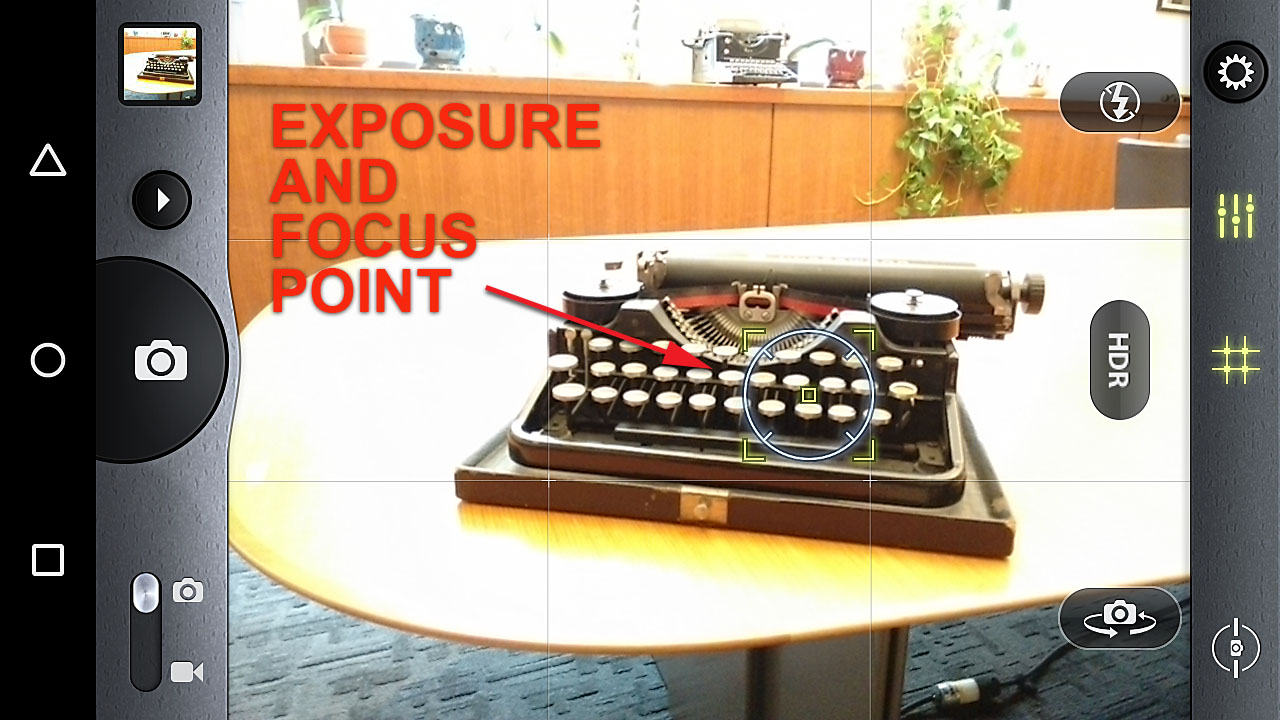
In this image both the exposure and focus points are set when the photographer touches the same place on the screen.
Too often the subject of your image will appear out of focus or partially “blown out,” meaning overexposed and white, or too dark and out focus. This happens when you can’t find the perfect place to tap on the screen to set both features at once. To make matters worse, many native mobile cameras will reset after each photo. Even if you solve the problem with your first photo, you will have to do it again for the next.
This can make shooting good mobile photos impractically slow and extremely frustrating.
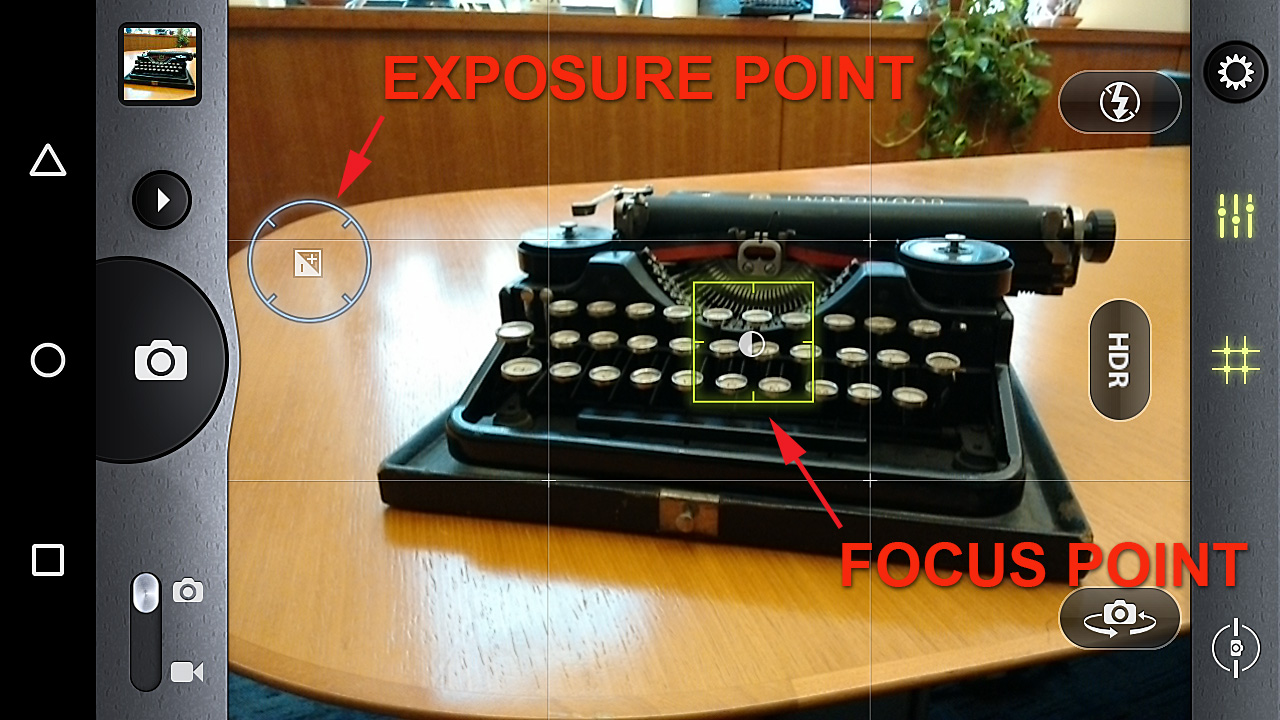
In this image the focus point is set on the subject and the exposure is set at a point that will provide a better meter reading.
Here is a simple fix that can reduce the problem: separate your focus point from your exposure point when you take a photo. If taking multiple images of the same general scene, lock your selections as you go from one shot to the next.
For Android users some Samsung phones and Sony phones have the ability to separate the two built into their native camera application. If you are using an Android phone that does not come with this feature, ($2.99 USD) will solve the problem. This app allows the photographer to easily separate the focus point of the screen from the exposure point. It also allows you to lock your selections from one image to the next. It is simple, quick, and the interface is easy to control.
For iPhone users Camera+ ($2.99 USD) provides an excellent solution. Camera+ works just as well as as Camera Awesome. Both Camera Awesome and Camera+ offer a variety of other images management features that can be useful.
The worlds of social media mobile tools are fundamentally visual worlds. Posts on social platforms such as Facebook generate 180 percent more engagement when there is visual content. Numbers are even higher with photos that are self-explanatory and do not require text to understand. The ability to separate and lock focus and exposure will help you take better photos.
